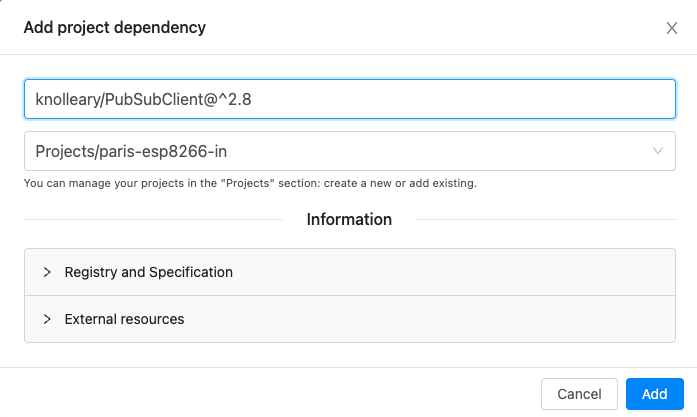Add required libraries
Add the following libraries to your PlatformIO project.
MFRC522
- In the PlatformIO home screen, open Libraries.
- In the search field, type:
header:MFRC522.h
- The first result should be MFRC522 by Miguel André Balboa. Click to open it.
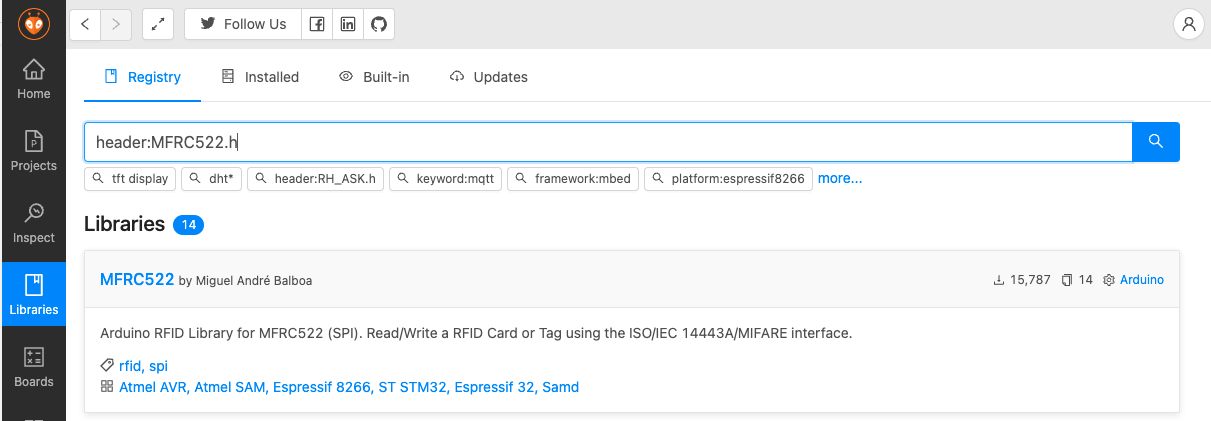
- Click Add to project
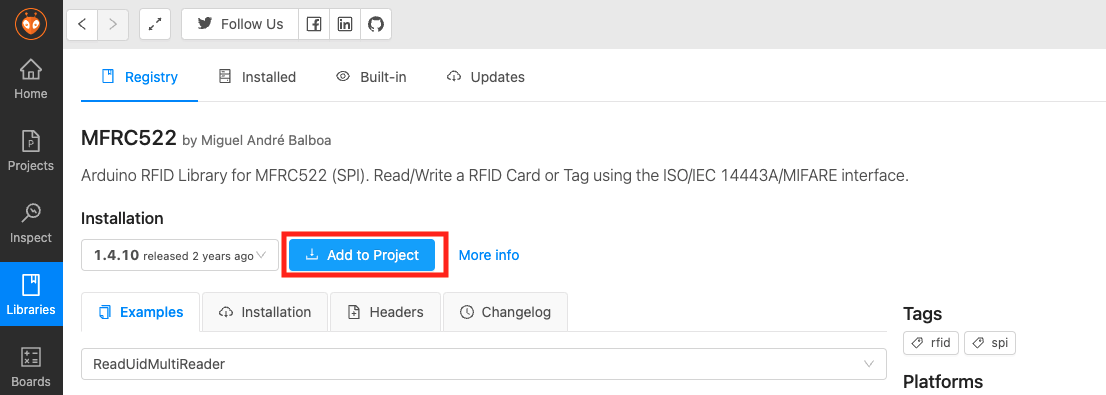
- Click Add
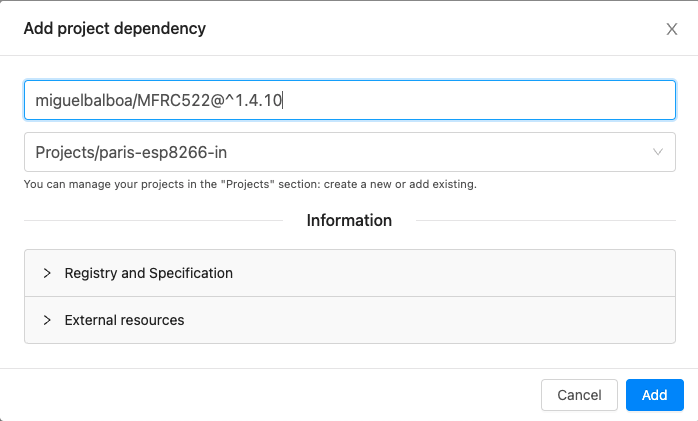
PubSubClient
- In the PlatformIO home screen, open Libraries.
- In the search field, type:
PubSubClient
- The first result should be PubSubClient by Nick O’Leary. Click to open it.
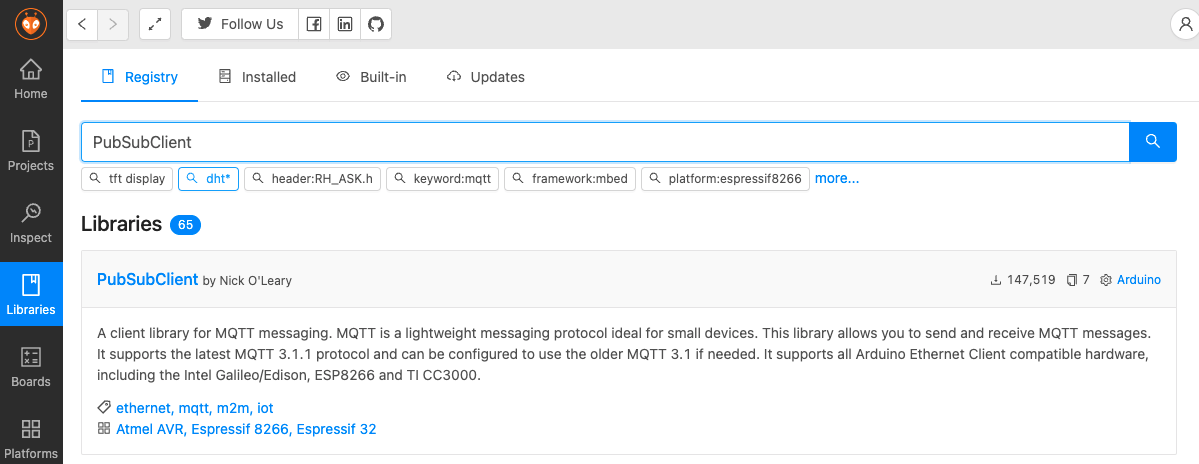
- Click Add to project
- Click Add