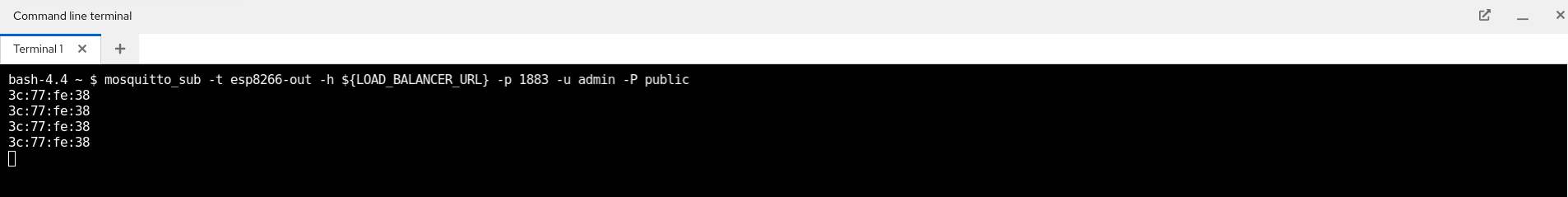Test the ESP8266 firmware
- Connect to your ESP8266 console
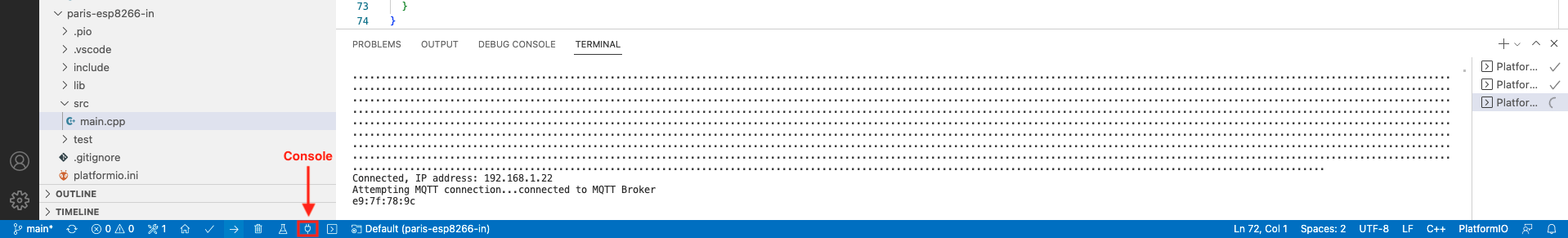
- Place an RFID tag on the reader
- Check that the tag id is printed on the console
- Check that the tag is also sent over Wifi to the MQTT broker:
Go to the OpenShift Administrator console and click the command line terminal icon >_ in the top-right corner to open a Web Terminal. Run the following commands:
# Get the load balancer URL generated from the service created
LOAD_BALANCER_URL=$(oc get svc mqtt-lb -ojsonpath="{.status.loadBalancer.ingress[0].hostname}")
# Subscribe to MQTT topic
mosquitto_sub -t esp8266-out -h ${LOAD_BALANCER_URL} -p 1883 -u admin -P public
Place an RFID tag on the reader. You should see similar results as the following screenshot: