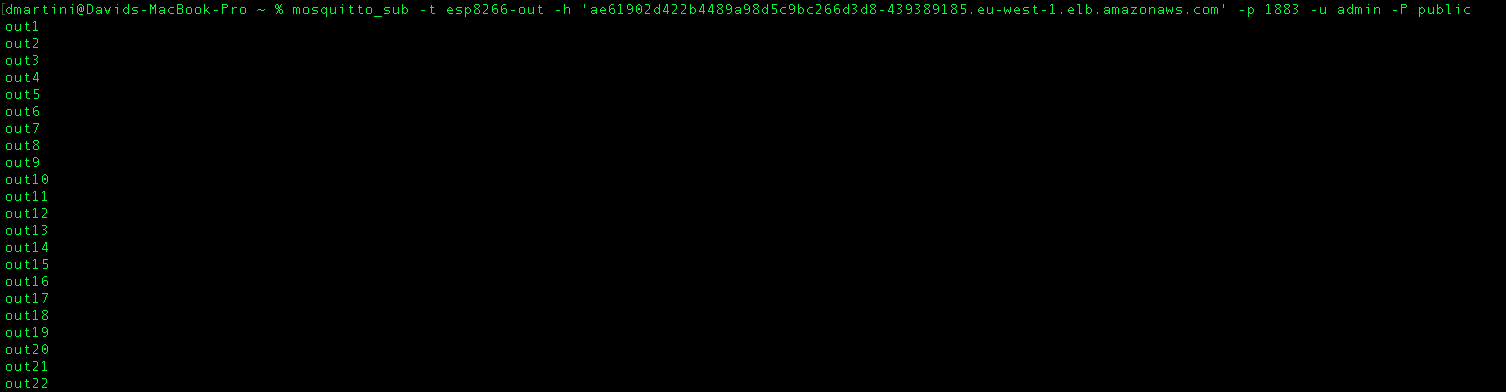Test the MQTT broker (duo A and B)
Go to the OpenShift Administrator console and click the command line terminal icon >_ in the top-right corner to open a Web Terminal. In the Web Terminal, open two tabs: one to send messages, one to receive messages.
On the first terminal, connect to your MQTT Broker to read incoming messages.
# Get the load balancer URL generated from the service created
LOAD_BALANCER_URL=$(oc get svc mqtt-lb -ojsonpath="{.status.loadBalancer.ingress[0].hostname}")
# Subscribe to MQTT topic
mosquitto_sub -t esp8266-in -h ${LOAD_BALANCER_URL} -p 1883 -u admin -P public
On the second terminal, push new messages to your MQTT Broker.
# Get the load balancer URL generated from the service created
LOAD_BALANCER_URL=$(oc get svc mqtt-lb -ojsonpath="{.status.loadBalancer.ingress[0].hostname}")
# Subscribe to MQTT topic
for i in {1..200}; do mosquitto_pub -t esp8266-in -h ${LOAD_BALANCER_URL} -p 1883 -u admin -P public -m in$i; done
Go back on the first terminal to check if you received messages.
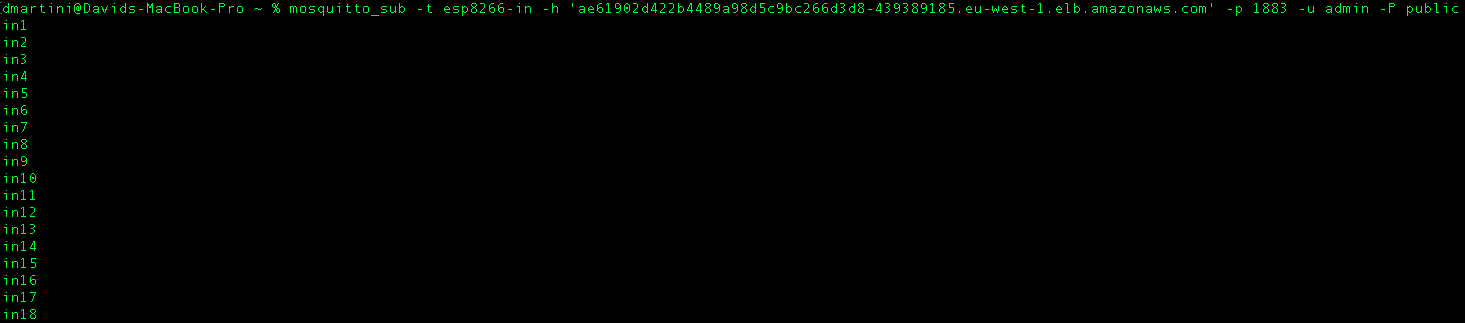
Press CTRL+C on the first terminal and do the same process to check your MQTT Broker for outcoming messages:
On the first terminal, connect to your MQTT Broker to read outcoming messages.
# Get the load balancer URL generated from the service created
LOAD_BALANCER_URL=$(oc get svc mqtt-lb -ojsonpath="{.status.loadBalancer.ingress[0].hostname}")
# Subscribe to MQTT topic
mosquitto_sub -t esp8266-out -h ${LOAD_BALANCER_URL} -p 1883 -u admin -P public
On the second terminal, push new messages to your MQTT Broker.
# Get the load balancer URL generated from the service created
LOAD_BALANCER_URL=$(oc get svc mqtt-lb -ojsonpath="{.status.loadBalancer.ingress[0].hostname}")
# Subscribe to MQTT topic
for i in {1..200}; do mosquitto_pub -t esp8266-out -h ${LOAD_BALANCER_URL} -p 1883 -u admin -P public -m out$i; done
Go back on the first terminal to check if you received messages.